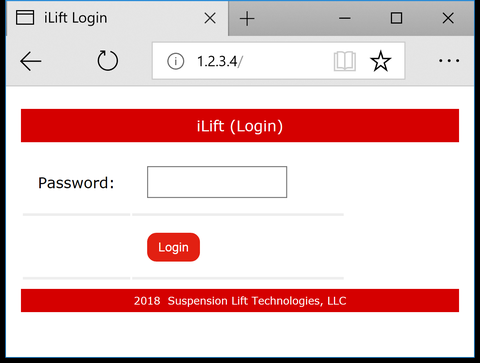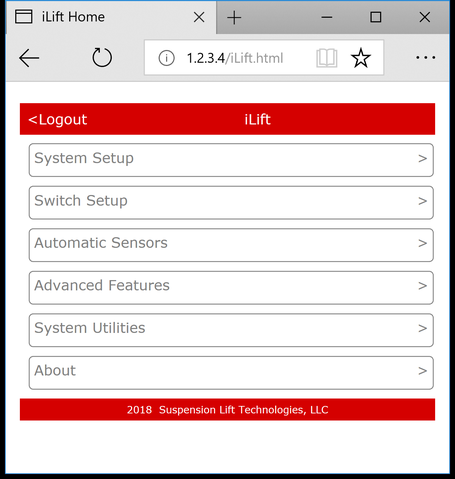Connect to Wi-Fi
- Turn the vehicle’s ignition power on (the engine does not need to be running).
- Go to your device’s wireless settings, and connect to “iLIFT-XXXXXX” (the X’s will be replaced by your ECU’s serial number). If you only see “ilift”, turn off the ignition, and turn it back on.
- The default WiFi password is “ABCDEFGH” (the WiFi password and app password can be changed once logged-in).
- Depending on your device, you may receive a message that says that internet is not available through this connection (you will not be able to connect to the internet while connected to the iLIFT ECU). Click allow if prompted.
- Open a browser on your device (Google Chrome is recommended) and browse to http://1.2.3.4.
- If you have problems connecting, and you are using a cellular device, you may need to turn off cellular data (as shown on iPhone for example) while connected to the iLIFT ECU. If you continue to have difficulties connecting with your mobile device, please use a laptop.
- Please note: starting in late 2018, iLIFT ECU’s will shut off wifi configuration after 2 minutes of inactivity. This feature can be configured under wifi settings.
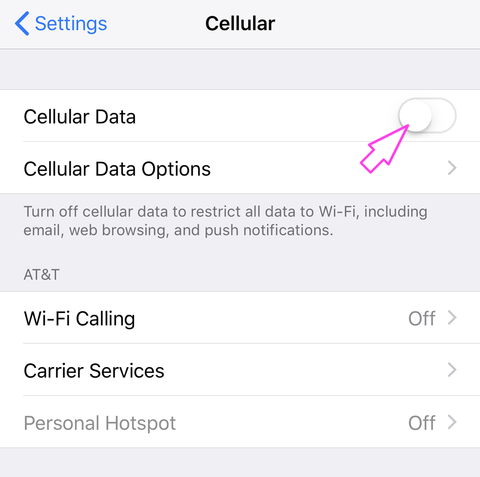
Log in to Web App
- When prompted, enter the default password “admin”.
- You will then log-in and be taken to the homepage where you can select the various configuration options of the app.
- iLIFT ECU Configuration Changes