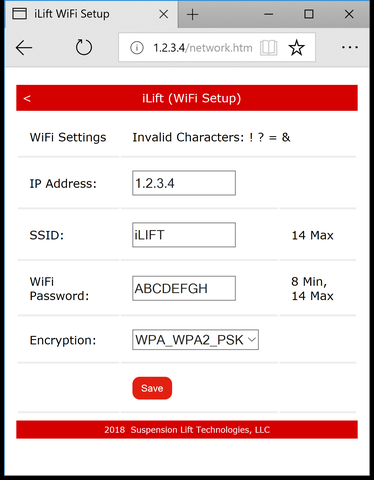Your iLIFT System is delivered pre-configured to your application. Please contact iLIFT before making any changes to your ECU configuration.
Installed axles:
- Select if you have a front only or optional front & rear system.
Activation Type:
- If you have the optional automated sensors, select Automatic & Manual. Otherwise, leave the setting as Manual.
Front & Rear Axle Weight:
- Select the approximate weight of your vehicle’s front & rear axles.
Speed Source:
- Select None, Pulsed, OBD, or CAN (CAN is only available for application-specific systems).
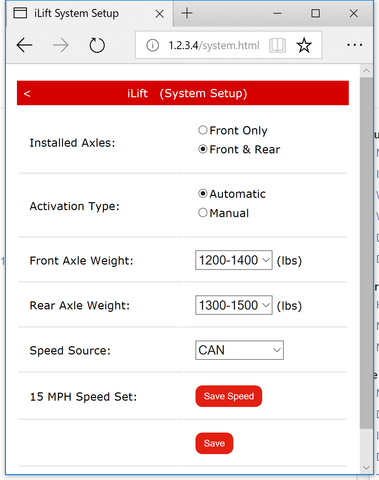
Switch Type:
- Select the switch type you will use (CAN is for application-specific configurations only).
Rear Lift Activation:
- Choose if you want the optional rear lift to be activated at the same time the front lifts, or if you want the rear to lift only if you click the lift switch twice.
Cruise Control Input:
- To use the cruise control switch to activate iLIFT, the ECU must know if cruise control is activated. For Application-specific installations using CAN, leave the configuration set to CAN.
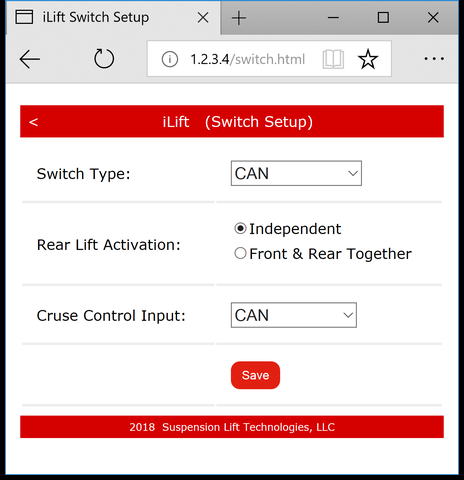
Buzzer Up Reminder:
- The buzzer will prompt at the interval to remind you that the system is up.
Buzzer Tone:
- Select from the various tones.
Tank Recharge Pressure:
- Each time the system lifts, pressure will decrease in the tank. Select the pressure loss you wish for the tank to recharge.
Additional Raise Pressure:
- Leave this setting at 1 (None) unless clicks are heard during lifting. This setting will allow more pressure to raise the vehicle but will consume more air volume. If you continue to hear air clicks, the air tubes may be kinked or otherwise restricted. Inspect to remove the restriction.
Compressor Start Delay:
- The ECU will wait this long before turning on the compressor.
Sensor All Clear:
- Once the optional automated sensors see no obstacle, these many seconds must pass before the ECU will lower the vehicle.
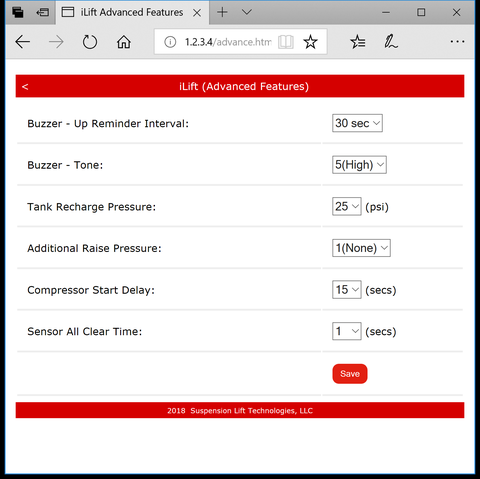
- Enter the password required to modify the web app. The default password is “admin”.
IMPORTANT!
- Do not lose this password. The ECU must be returned to be reset if it is forgotten.
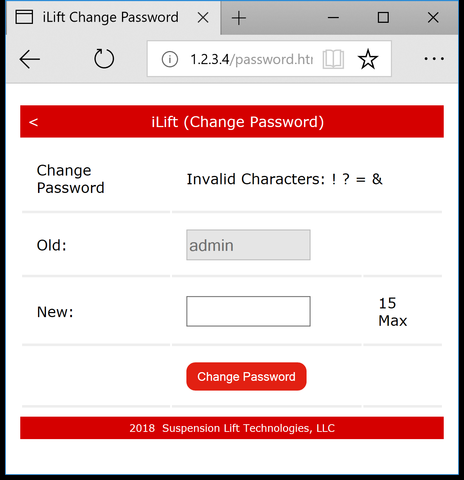
- IP Address:
It is recommended to not modify this setting. - SSID:
It is recommended to not modify this setting unless you own multiple iLIFT systems. - WiFi Password:
Modify the password.
IMPORTANT! Do not use the invalid characters noted, or use a password less than 8 characters or more than 14 characters. - Encryption:
It is recommended to not modify this setting.