For iLIFT Systems including a wifi ECU allow the user to make configuration changes, and view diagnostic system information. To view diagnostic information:
- Connect to the iLIFT ECU.
- Once logged in, go to System Utilities > Diagnostic Terminal.
- On the diagnostic terminal page, there is a large and small text box. In the small text box, enter “G” as shown below. System status will be displayed.
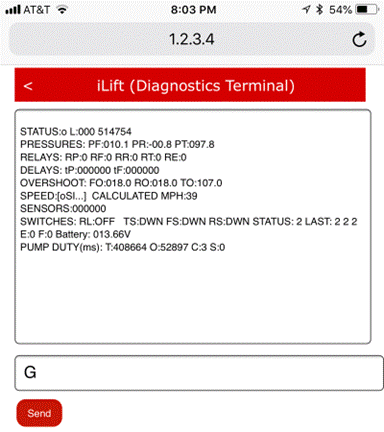
The following information is available to the user:
PRESSURES: PR [front transducer in PSI] PF [rear transducer in PSI] PT [tank transducer in PSI]
A full tank is typically greater than 160 PSI. Depending on the vehicle’s weight, when the system is raised, there will be greater than about 100 PSI in the actuator.
RELAYS: RP [compressor] RF [front] RR [rear] RT [tank] RE [exhaust]
1 = relay on, 0 = relay off. Relays will show “1” when they are activated by the ECU. For example, RP and RT will be 1 when the compressor is filling the tank.
SWITCHES: [RL = Relay Logic, R_F = Raise Front, R_R = Raise Rear, R_FR = Raise Front & Rear, L_FR = Lower Front & Rear Status
Status = status of last switch processed (0 = no change, 1 = up, 2 = down)
MISC:
Battery: Measured voltage (must be 12.6v or greater to activate pump.
PUMP DUTY (ms): T: ECU timer, O: compressor time on, C: compressor counter, S: status logic
For the compressor to activate, 0 must be less than 120,000 and C must be less than 5. S is 1 when conditions are met to turn on the compressor (timer, counter, voltage, and temperature where equipped).

